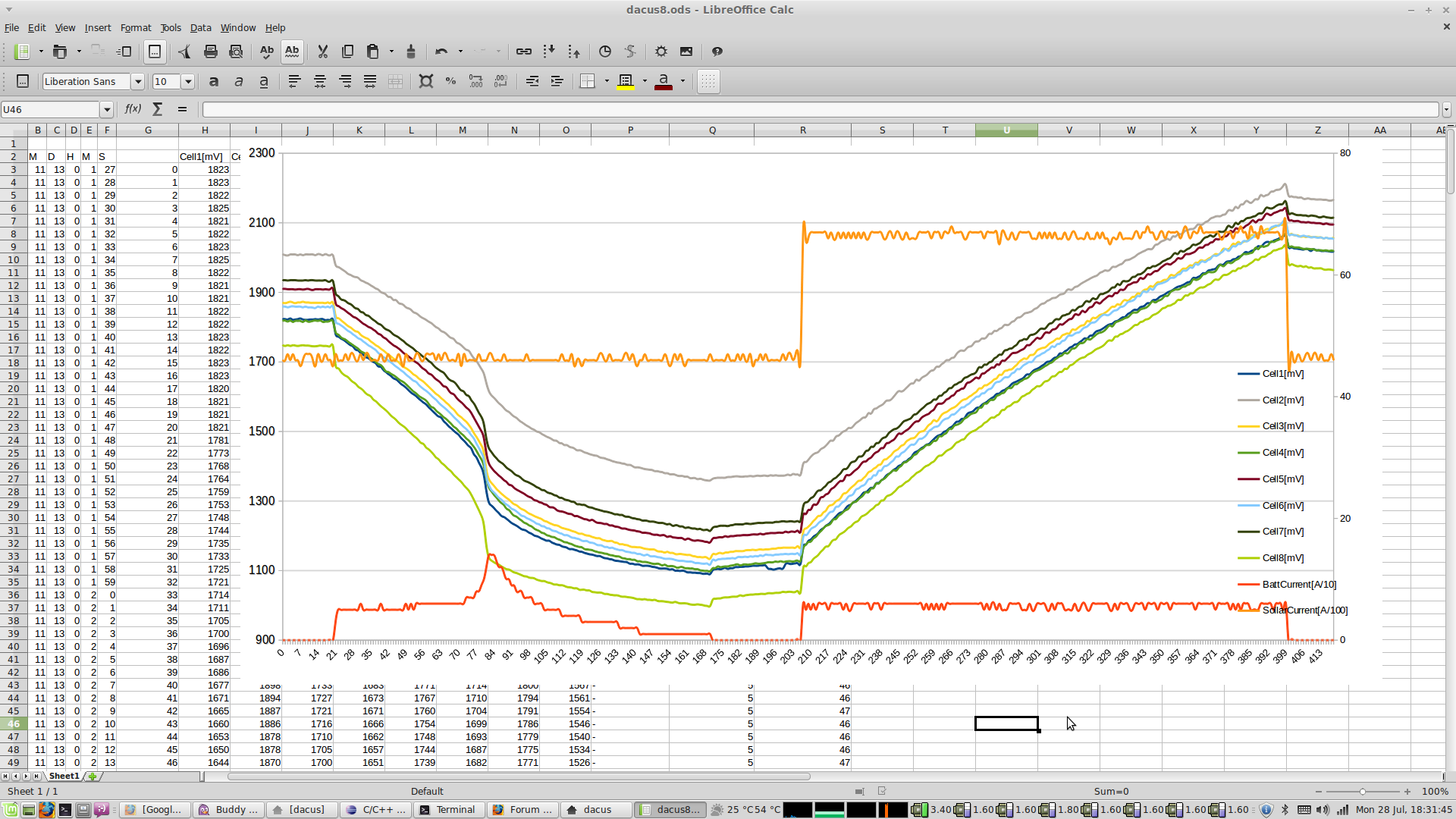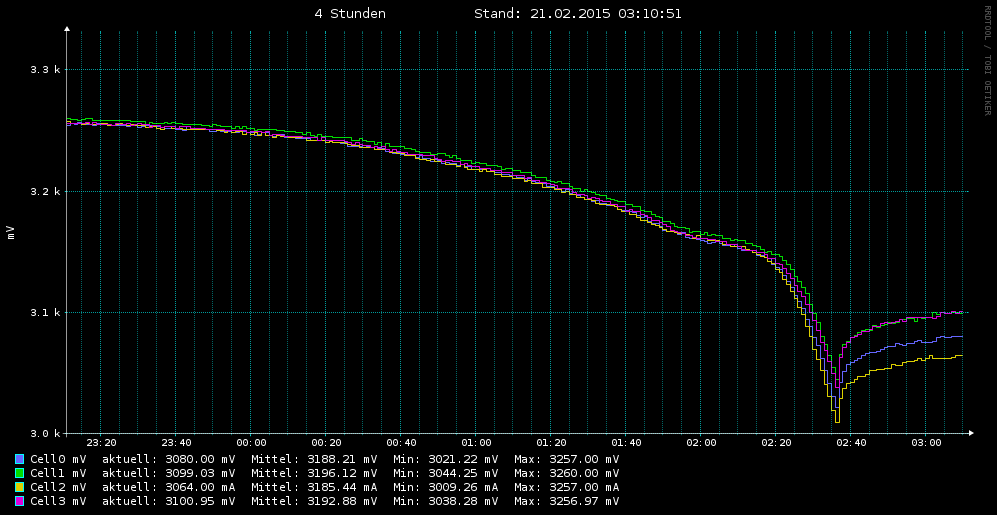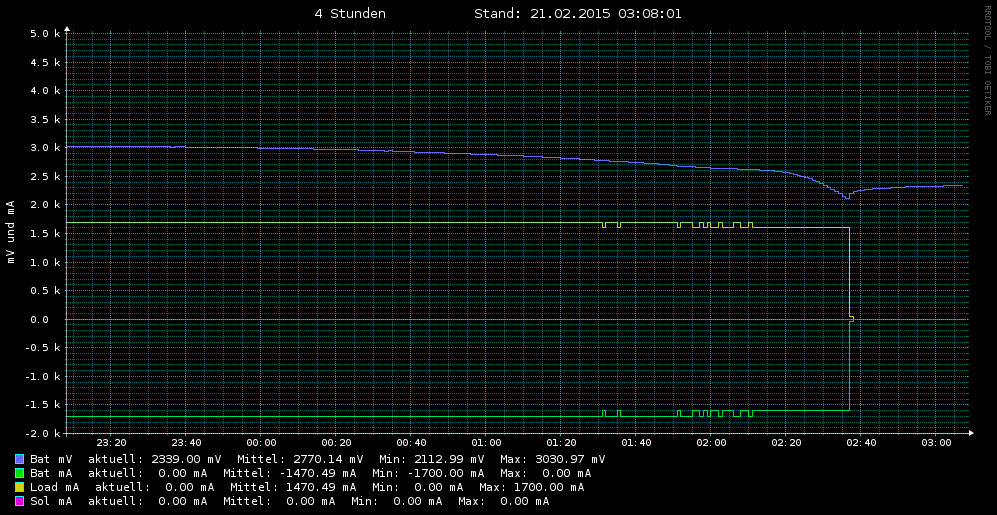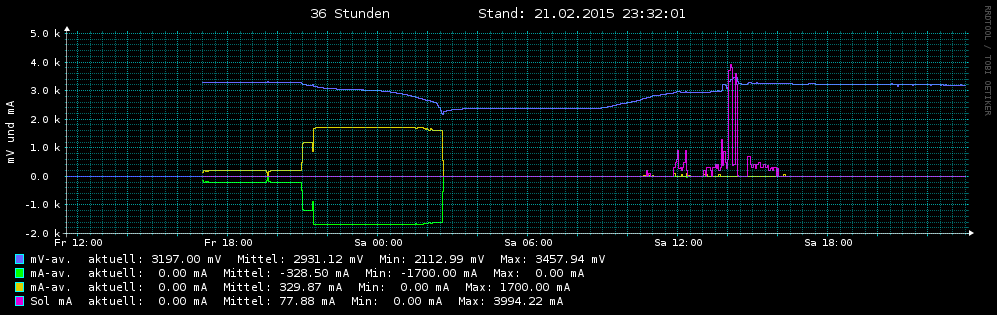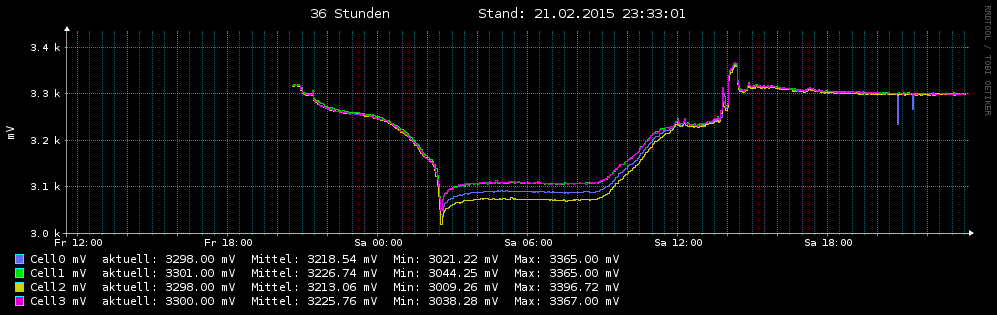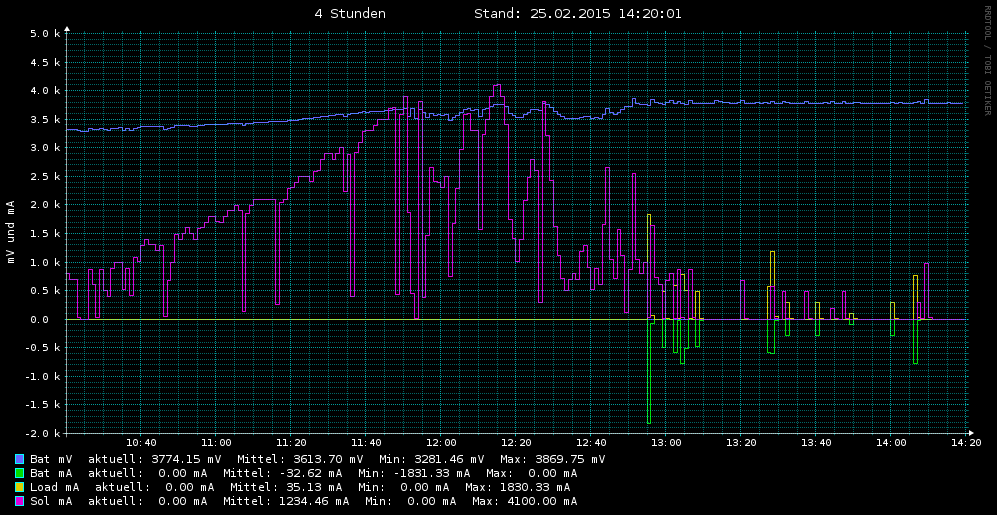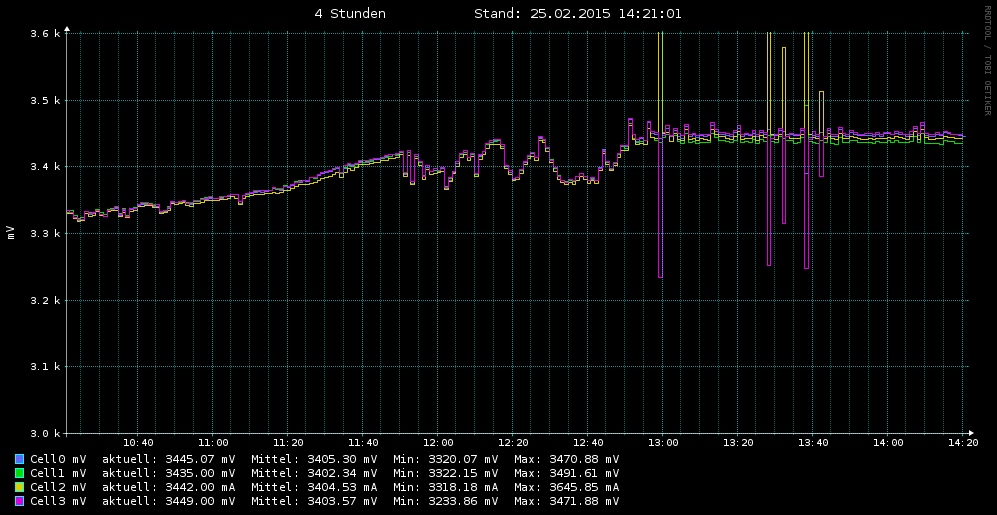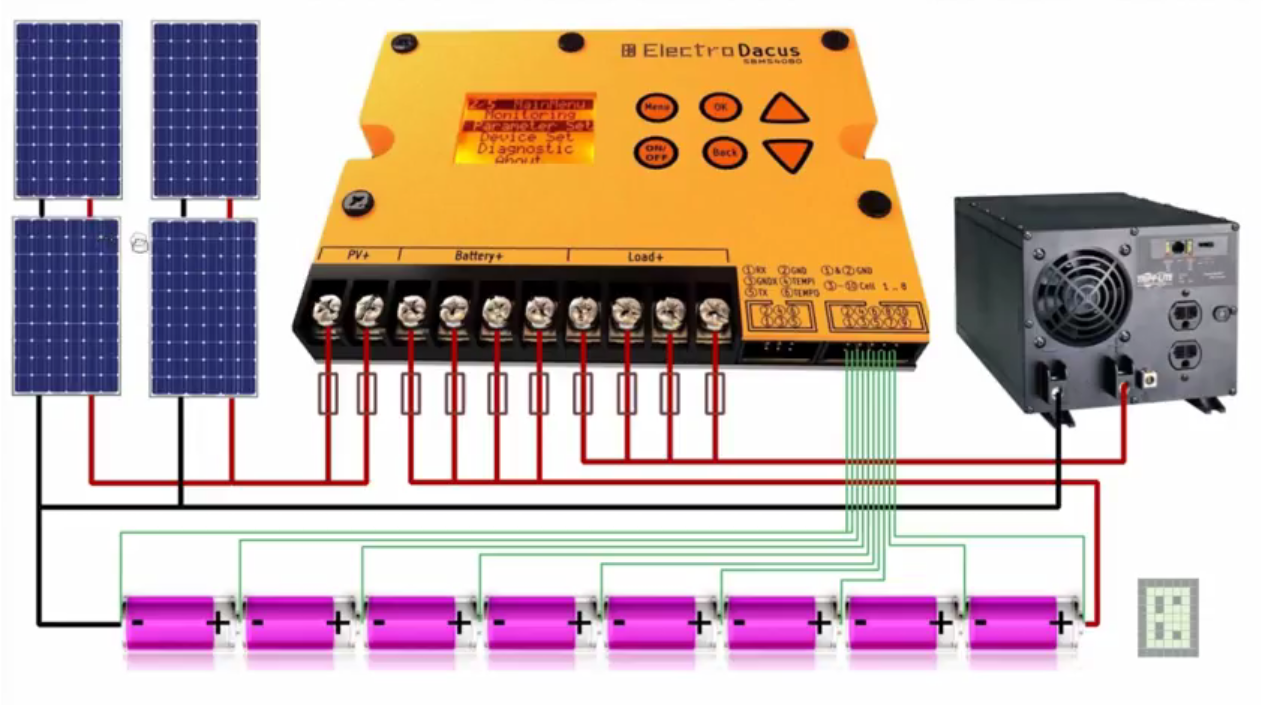
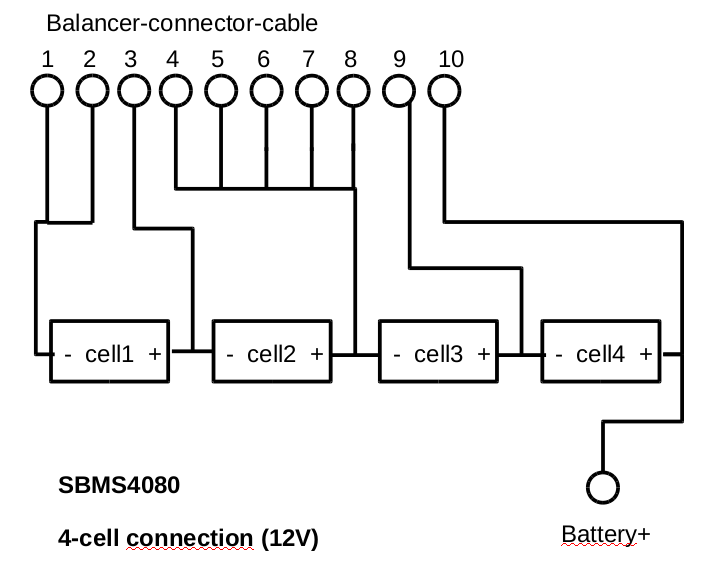
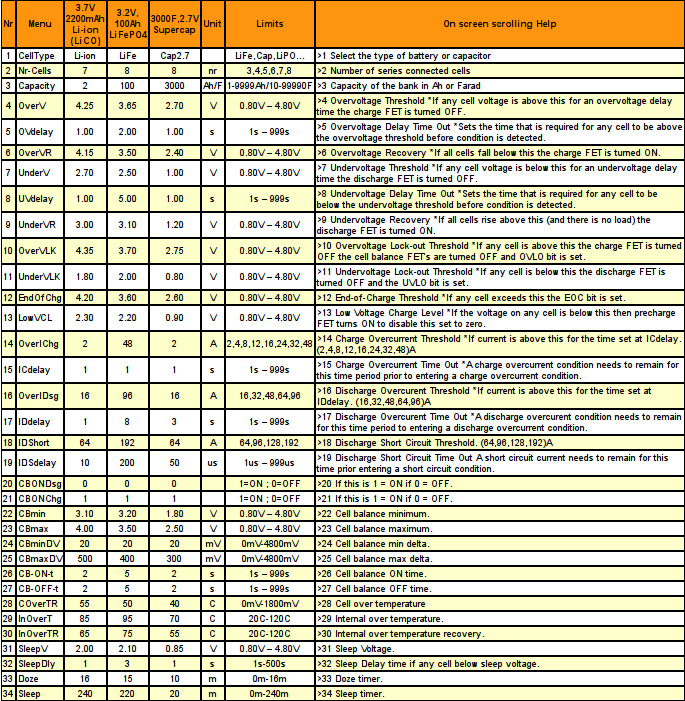
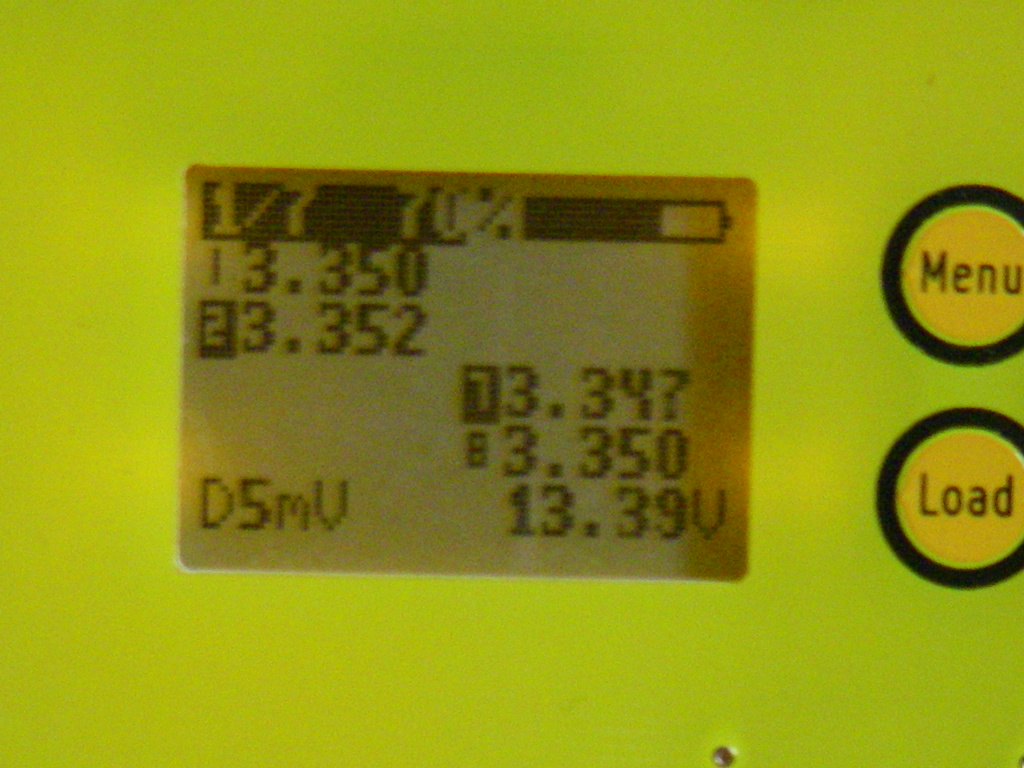

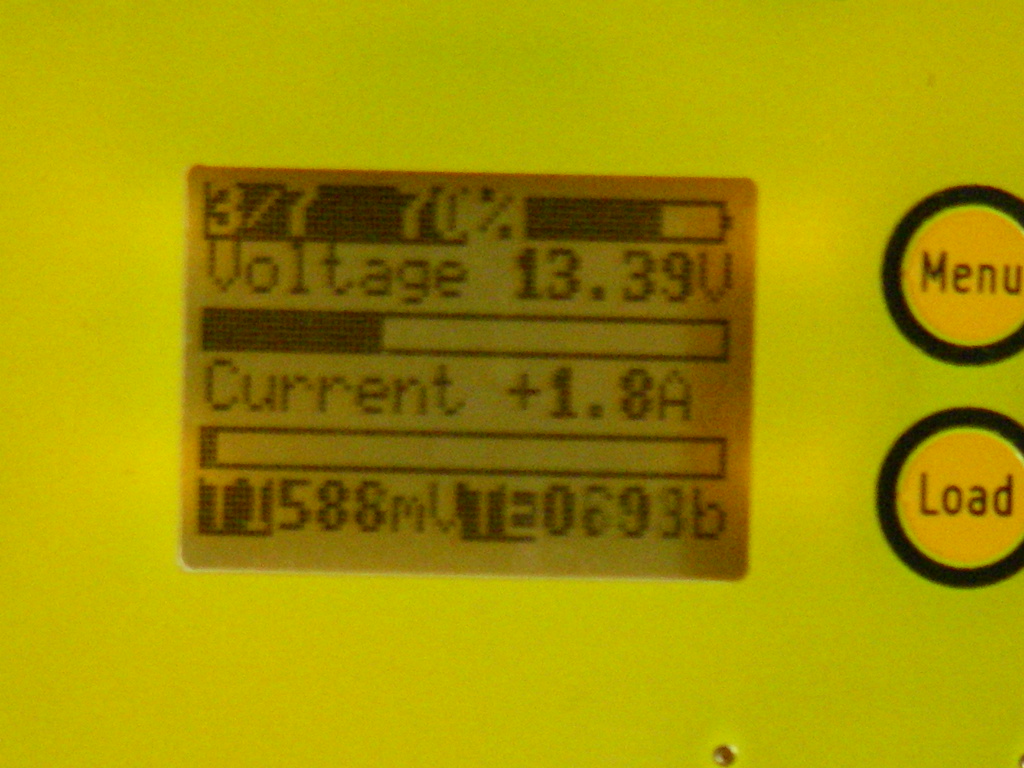
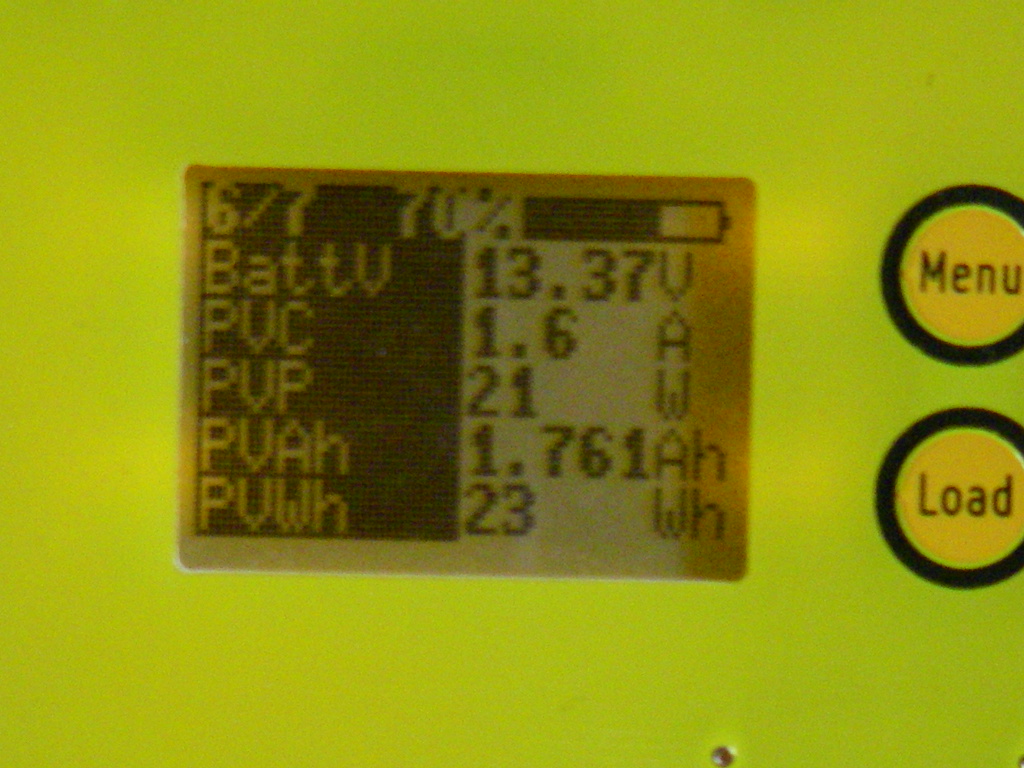

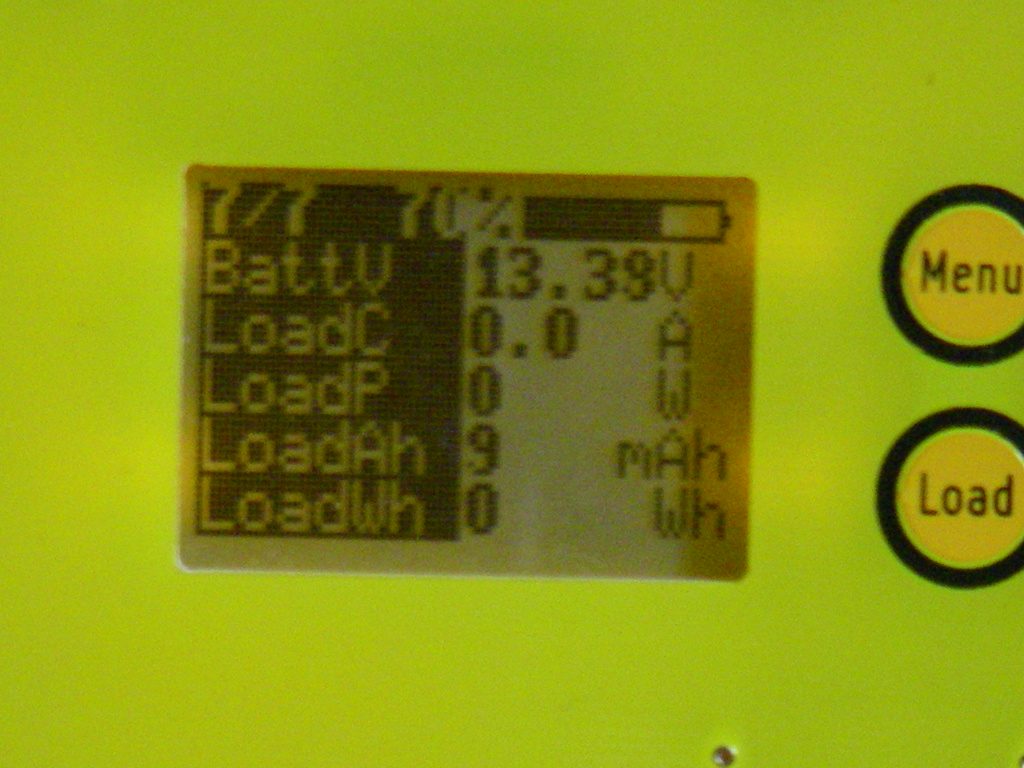
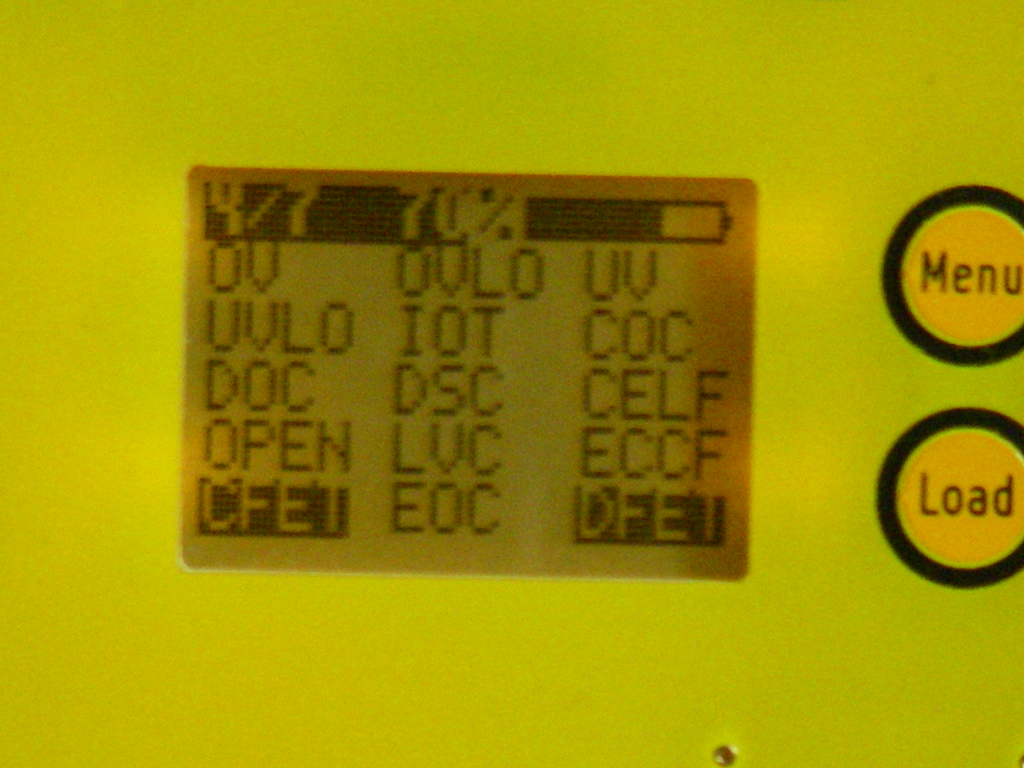
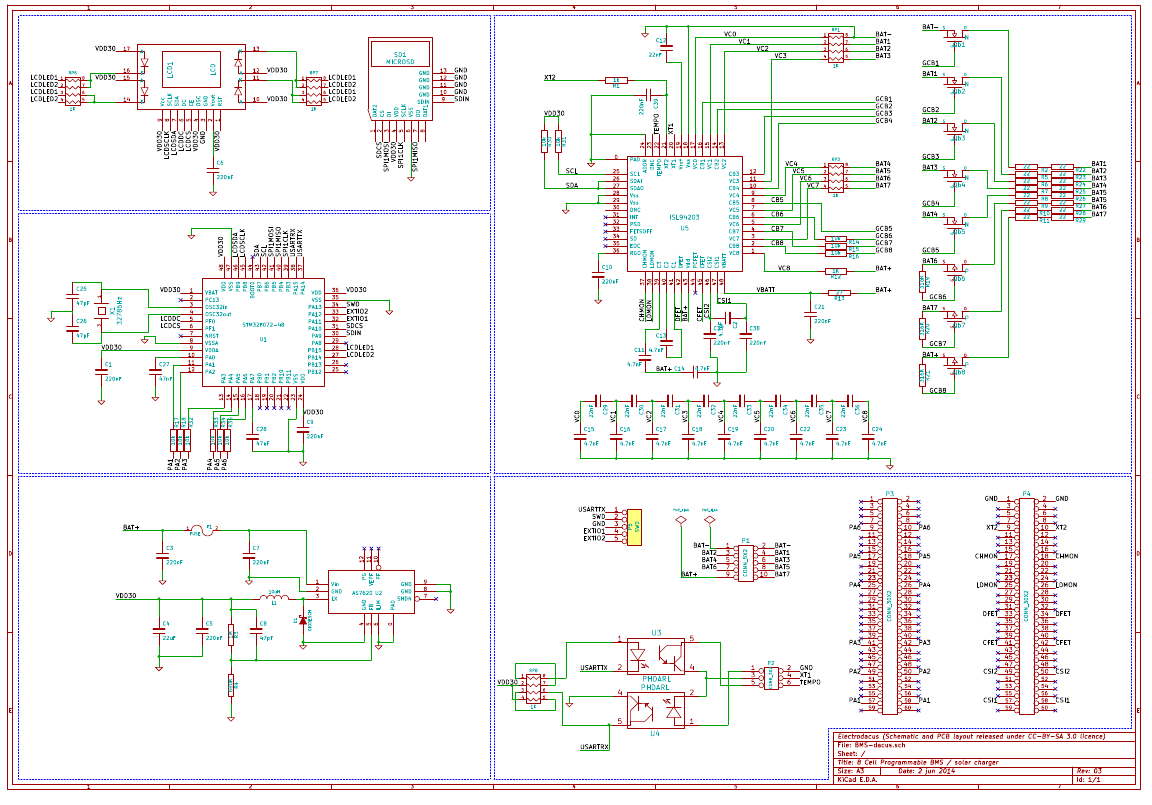
| Manufacturer DS | Cell | Ah | Lifecycles | Supplier | Dimensions | Wheight | Energy Density | Inner Resistance |
| GBS | LFMP100AH | 100 |
1500 / DOD 100%
3000 / DOD 80% |
ElitePowerSolutions, German Supplier | 235x127x65mm | 2,9 Kg | 110 Wh/Kg | 2 mOhm |
| Wina | IFP2265106 | 10 |
1000 / DOD 100%
2000 / DOD 80% |
I-Tecc, German Supplier | 106x65x22mm | 0,3 Kg | 107 Wh/Kg | 5 - 12 mOhm |
| Winston | WB-LYP100AH | 100 |
1000 / DOD 100%
2000 / DOD 80% |
I-Tecc, German Supplier | 220x143x67mm | 3,5 Kg | 91,4 Wh/Kg | ??? mOhm |
| Winston |
WB-LYP100AHA ( Typ B or A) |
100 |
1000 / DOD 100%
5000 / DOD 80% |
Winston | 218x178x62mm | 3,6 Kg | 88,9 Wh/Kg | 0,45 mOhm |